
Potluck
Welcome to the Potluck alpha! If you need help, something isn’t working, or you have feedback, reach me at colin@potluck.email.
During the alpha your weekly email will be sent every Saturday at 10:00am MT from alpha@potluck.email.
If you want to add or remove someone from your Potluck group you need to talk to Colin, there isn’t a way to manage this on your own yet.
Thanks for your help,
-Colin
What is Potluck?
Potluck is simple:
- Save interesting links when you find them
- Ask your friends to do the same
- Get an email with everyone's links at the end of the week
- Enjoy your algorithm free recommendations
Save articles, videos, music or whatever you're into. It's kind of like a really slow twitter feed or a collaborative weekly reading list.
The next group email goes out on Saturday, February 28 🙂
Saving Links
There are a few ways to save links to Potluck:
They all achieve the same purpose, use what works best for you. If you're saving links from a mobile device give email a try.
Chrome Extension
The Potluck Chrome extension makes saving links easy.
Bookmarklet
A bookmarklet is a snippet of JavaScript you can drag up to your browser bar.
Click and drag this button to your bookmarks toolbar:
Save to PotluckNote: Chrome on Windows doesn't support installing bookmarklets by dragging. Use the Chrome extension or these instructions.
Mobile
Setting up a mobile bookmarklet is a little tricky. Try email saving if you can't get the following steps working.
- Create a new bookmark from this page
- Copy the entire javascript snippet below
- Edit your bookmark
- Replace the address with the javascript you copied
Bookmarklet Javascript
javascript:void%20function(){var%20a=document.location.href,b=%22%22,c=%22%22,d=document.querySelector(%22meta[property='og:title']%22);b=d%3Fd.getAttribute(%22content%22):document.title;var%20e=document.querySelector(%22meta[property='og:description']%22)||document.querySelector(%22meta[name='description']%22);e%26%26(c=e.getAttribute(%22content%22)),void%20open(%22https://potluck.email/save/%3Furl=%22+encodeURIComponent(a)+%22%26title=%22+encodeURIComponent(b)+%22%26desc=%22+encodeURIComponent(c),%22Potluck%22,%22toolbar=no,location=no,width=800,height=425%22)}();
Email a URL to save@potluck.email and It will be automatically saved.
Add an optional comment in the email body.
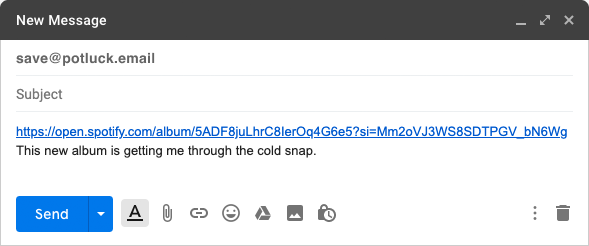
This can be useful when using an iPhone, iPad or Android device where it's hard to set up bookmarklets. Just use the share sheet to quickly send a link to save@potluck.email
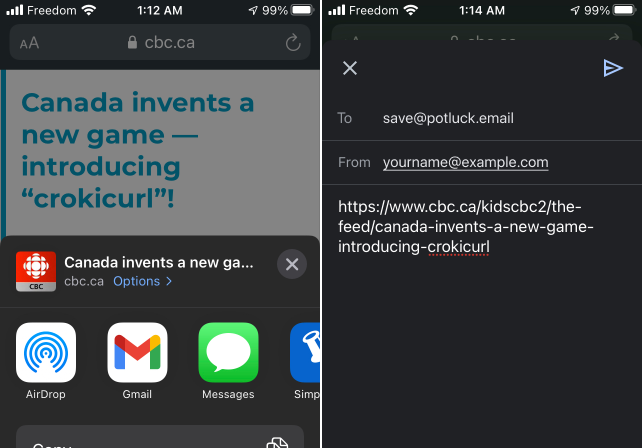
That's it.
Remember, If you need help, email me colin@potluck.email